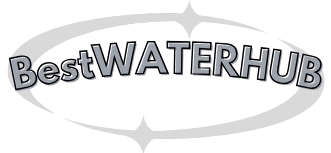How to Reset the Water Filter Light on Your LG Refrigerator
Learn the simple steps to reset the water filter light on your LG refrigerator and ensure your appliance is running efficiently.
Why Resetting the Water Filter Light is Important
Resetting the water filter light on your LG refrigerator is crucial for maintaining the quality of your water and the efficiency of your appliance. Over time, the filter can become clogged with impurities, which can affect the taste of your water and ice, as well as the performance of your refrigerator.
By regularly resetting the water filter light, you ensure that you are reminded to replace the filter at the appropriate intervals, thereby extending the lifespan of your refrigerator and ensuring the health and safety of your household.
Steps to Reset the Water Filter Light
Step 1: Locate the Reset Button
Find the reset button on your LG refrigerator. This is typically located on the control panel, either inside the fridge or on the front display.
Step 2: Press and Hold the Reset Button
Press and hold the reset button for 3-5 seconds. You may need to use a small tool like a pen to press the button if it is recessed.
Step 3: Confirm the Reset
Release the button once the water filter light turns off or resets. This indicates that the reset process is complete, and your refrigerator is now ready to track the new filter’s usage.
Common Questions About Resetting the Water Filter Light
Find answers to the most frequently asked questions about resetting the water filter light on your LG refrigerator.
How do I reset the water filter light on my LG refrigerator?
To reset the water filter light, press and hold the ‘Reset’ or ‘Filter’ button for 3-5 seconds. The light should turn off, indicating that the reset was successful.
Why is the water filter light still on after replacing the filter?
If the light remains on, ensure that the filter is properly installed. If it is, try resetting the light again by holding the reset button for a longer duration.
How often should I replace the water filter in my LG refrigerator?
It is recommended to replace the water filter every six months or after filtering approximately 200 gallons of water, whichever comes first.

Tips for Maintaining Your Water Filter
Regular maintenance of your water filter is crucial for ensuring clean and safe drinking water. Always use genuine LG water filters to avoid any compatibility issues. Additionally, mark your calendar for the next filter change to stay on top of replacements.
Ensuring Optimal Performance
To keep your water filter performing at its best, run a few gallons of water through the new filter to flush out any impurities. This step helps in maintaining the taste and quality of your drinking water.

Final Thoughts
Conclusion
Resetting the water filter light on your LG refrigerator is a simple process that ensures you are always aware of when to replace the filter. By following the steps outlined above, you can maintain the efficiency and performance of your refrigerator. Remember, regular maintenance is key to enjoying clean and fresh water every day.
Share Your Thoughts and Questions
We’d love to hear about your experiences with resetting the water filter light on your LG refrigerator. Have any tips or questions? Drop them in the comments below!