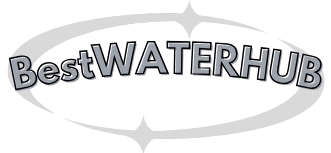Reset Your Whirlpool Refrigerator Water Filter Light
Step-by-Step Guide to Resetting the Water Filter Light
Learn how to easily reset the water filter light on your Whirlpool refrigerator to ensure your appliance is running at its best.
How to Reset the Water Filter Light
Step 1
Step 2
Step 3
Frequently Asked Questions
Find answers to common questions about resetting the water filter light on your Whirlpool refrigerator.
Why is my water filter light still on after replacing the filter?
Ensure you have pressed and held the water filter button for the required 3 seconds. If the light remains on, try resetting it again.
How often should I reset the water filter light?
You should reset the water filter light each time you replace the water filter, typically every 6 months or as recommended by the manufacturer.
What if the water filter light does not reset?
If the light does not reset, check if the filter is properly installed. If the issue persists, consult your refrigerator’s user manual or contact Whirlpool support.
Can I reset the water filter light without replacing the filter?
While it is possible to reset the light without replacing the filter, it is not recommended as it may lead to reduced water quality.
Where can I find the water filter button on my Whirlpool refrigerator?
The water filter button is usually located on the control panel inside the refrigerator. Refer to your user manual for specific details.
Do all Whirlpool refrigerators have a water filter light?
Most modern Whirlpool refrigerators come with a water filter light. Check your model’s specifications to confirm.
Key Benefits of Maintaining Your Water Filter

Enhanced Water Quality
Regularly changing and resetting your water filter ensures that your drinking water remains clean and free from contaminants.

Prolonged Appliance Life
Maintaining your water filter helps in extending the lifespan of your Whirlpool refrigerator by preventing clogs and reducing wear and tear.

Cost Efficiency
Resetting the filter light and replacing the filter on time can save you money on repairs and reduce the need for frequent replacements.
Read More….
How to reset the water filter light on a whirlpool refrigerator is replaced with the light resetting done manually.
If you replace the water filter, yet the light stays on. If so the light must be reset on the display panel. The water filters light on a whirlpool refrigerator.
The water filter light on a whirlpool refrigerator is to show if the filter is defective. There is very little chance for a water filter to become defective.
It mostly needs resetting and learning How To Reset The Water Filter Indicator On a Whirlpool Fridge is a must. The light is a timer and it reminds you to change the once in 3 to 6 months the filter.
How to Reset The Water Filter Light On a Whirlpool Refrigerator
1) Locate the button of the water filter on the refrigerator after knowing Reset the water filter light on a whirlpool refrigerator.
The button is below or above the water filter light. In some models, the button is within the fridge. The reset button and the filter light are inside the Whirlpool refrigerator French door on the right top side.
2) Hold for 3 seconds the filter button and reset the light. Hold down the button until it beeps or light changes to blue from orange.
3) Reset the fridge bottom mount with a touchpad. The process of resetting is different in French door fridges. Hold ‘Energy Saver’ and ‘Fast Cool’ buttons on hearing the beep.
If the fridge fails to beep, hold for 3 seconds. Wipe with a clean cloth the touchpad and press again the buttons.
4) Remember to change the once in 6 months the water filter. It ensures good filtration of water and you have pure water free from minerals and chemicals. Regularly change the filter reduces the filter chances of breaking down.
5) Use the correct filter and ascertain your fridge has a valid warranty. The water filter can be reset or replaced easily as the design fits correctly.
What Our Users Say

“Following the instructions on bestwaterhub.com made it so easy to reset the water filter light on my Whirlpool fridge. Now, I enjoy fresh water every day!”
– Alex M.
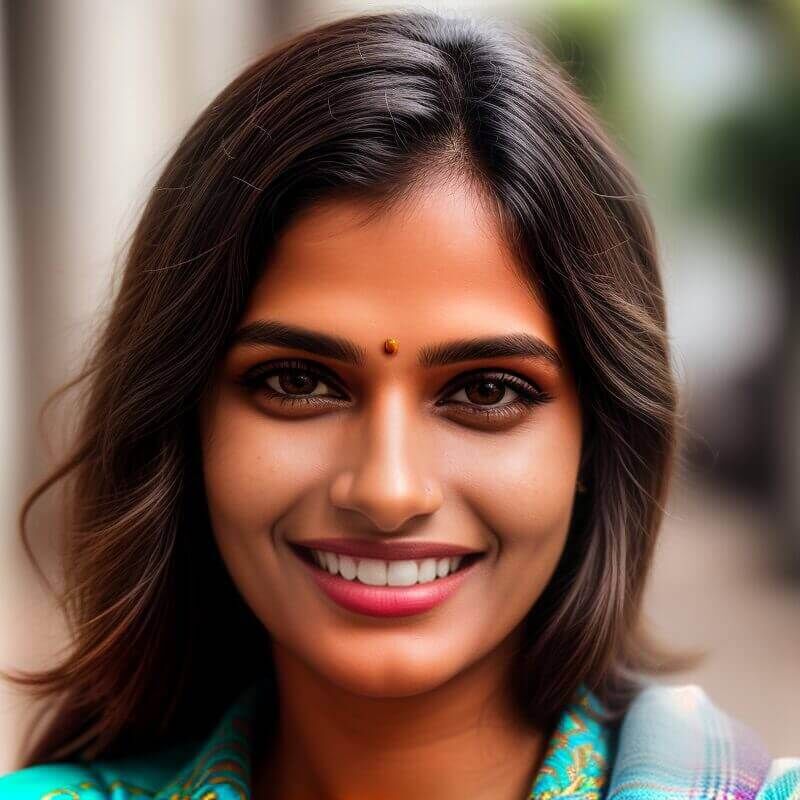
“I was skeptical at first, but the step-by-step video guide was incredibly helpful. My filter light is off, and my water tastes great!”
– Jamie L.

“I never knew maintaining my water filter could be this simple. Thanks to bestwaterhub.com, my refrigerator is running smoothly again.”
– Chris P.